UA (Universal Analytics) and GA4 (Google Analytics 4) are two different versions of Google Analytics. Here are some key differences between them:
Data collection model: UA uses a session-based data collection model, where each user session is tracked separately. GA4, on the other hand, uses an event-based data model, where each user interaction is treated as an event.
User-centric measurement: GA4 focuses on user-centric measurement, providing more insights into individual user behavior across multiple devices and platforms. It allows for a more holistic view of the user journey.
Enhanced tracking capabilities: GA4 offers enhanced tracking capabilities compared to UA. It automatically tracks events such as page views, video engagement, scrolls, clicks, and more without requiring additional code implementation.
Enhanced cross-device tracking: GA4 provides better cross-device tracking capabilities by using a combination of user ID, device ID, and other signals. This allows for a more accurate understanding of user behavior across different devices and platforms.
Machine learning and AI integration: GA4 incorporates machine learning and AI capabilities to provide insights and predictive analytics. It offers features like predictive metrics, automated insights, and audience discovery.
Data control and privacy: GA4 offers more control over data collection and privacy settings compared to UA. It allows users to define data retention periods, control data sharing settings, and comply with stricter privacy regulations.
Customization and reporting: While UA has been around for a longer time and has a wide range of customization and reporting options, GA4 is constantly evolving and adding new features. It’s important to note that GA4 is the future direction of Google Analytics, and Google is actively encouraging users to migrate from UA to GA4.
It’s worth considering migrating to GA4 if you want to take advantage of the newer features and capabilities it offers. However, the decision to migrate depends on your specific needs and requirements, and it’s recommended to consult with your analytics team or experts to determine the best approach for your business.

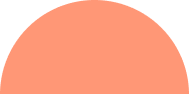

Leave A Comment